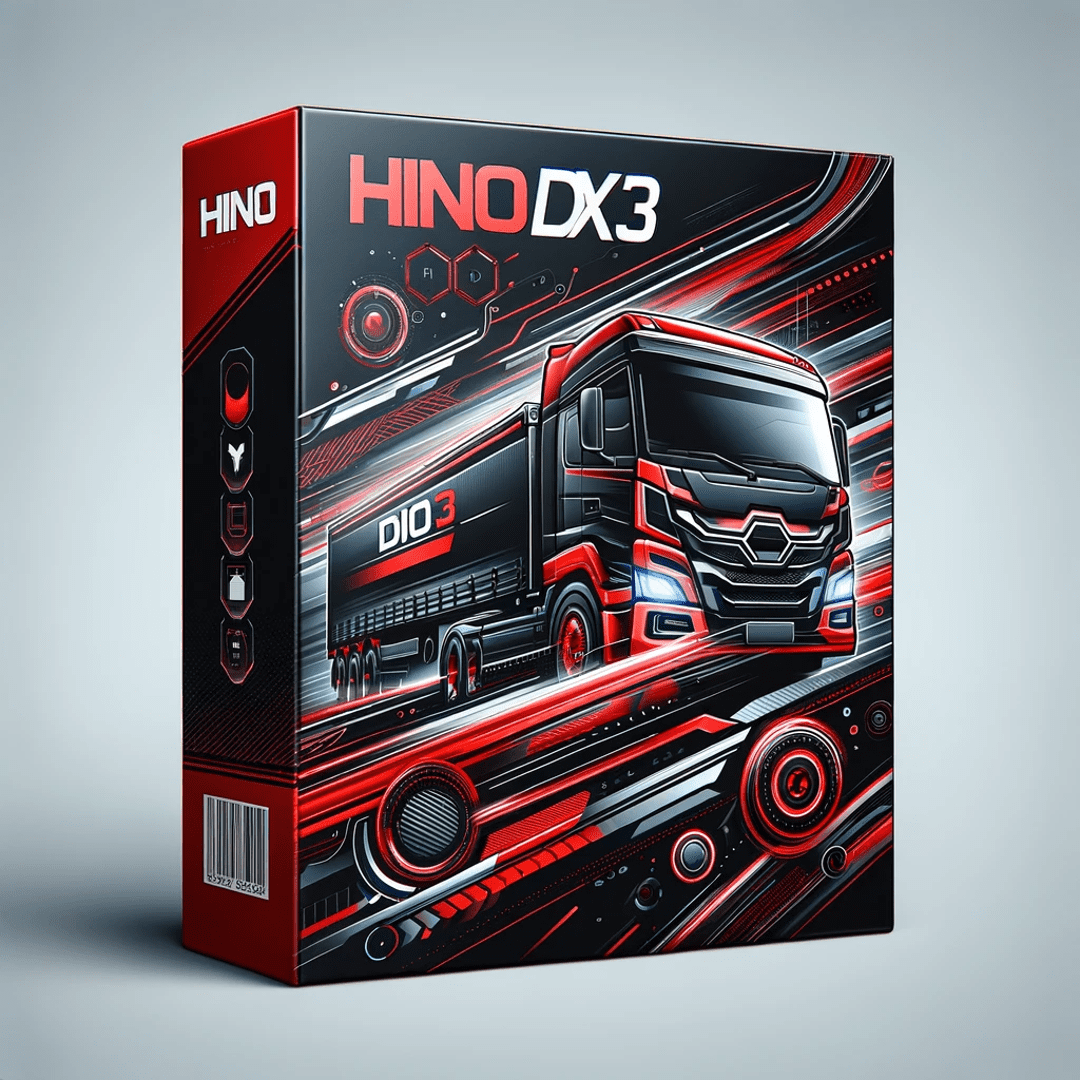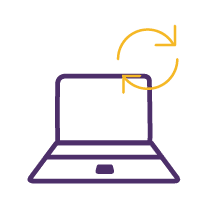Typically, Hino-DX offers single functions like data monitoring to check sensor and actuator statuses, as well as active tests to activate actuators and lamps. Complex operations may require intricate setup procedures.
The Systems Individual Function refers to the specific diagnostic and adjustment capabilities established within each system and Electronic Control Unit (ECU). These functions are only accessible when diagnosing the corresponding system. For example, when diagnosing engines equipped with Diesel Particulate active Reduction (DPR), the individual function for DPR will appear in the menu. However, it won’t be displayed for engines without this feature. Similarly, certain functions, such as injector calibration input, are available only when diagnosing the engine and won’t be shown for other equipment.
Troubleshooting:
- Reading DTCs
- Diagnostic and Troubleshooting workflow
- Check and Activation Tests for engine components
- Data Monitor function for recording engine/system operation
Configure user specific features such as:
- Idle Shutdown
- PTO settings
- Vehicle/Cruise Speed settings
- Engine Protection settings
- Maintenance Intervals
- System Protection data reset
- Special Learning for new engine components
- Injector Calibration Codes
- Reset DPR system related memory
- Reset SCR system related memory
System Requirements
- Operating System: Windows 10.
- Microprocessor: 700MHz Pentium Minimum-best if 2.0 GHz or higher.
- RAM: 128 MB minimum-Recommended 256 MB or higher.
- Hard Disk: 20GB free space minimum.
- PC Port: USB.
- Display: 1024×768 pixel minimum.
It’s important to note that if communication between Hino-DX and the ECU fails, and no Diagnostic Trouble Code (DTC) is recorded, the reason for the failure will be displayed. Without resolving this issue via System Fix, further diagnosis and fixing of the target equipment won’t be possible. Even if no DTC is retrieved from the ECU, failure to carry out System Fix will prevent execution of data monitoring and injector calibration.