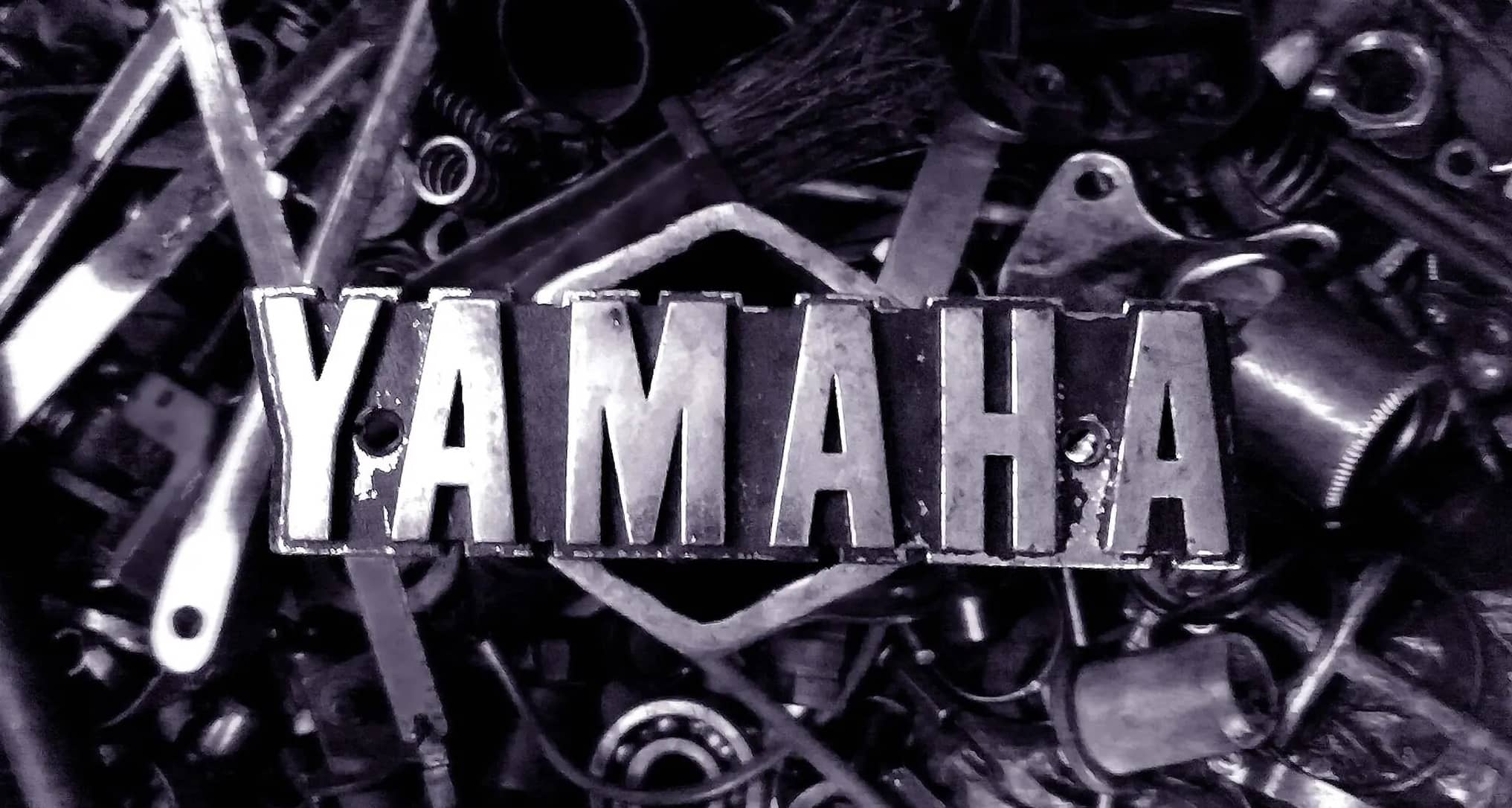It’s essential that regular oil changes and maintenance occur to ensure proper engine performance. When the oil in a marine engine isn’t changed frequently enough, it can wear down and cause unnecessary friction in various parts of the engine. To keep up with best practices, your shop should advise your customers to have their engine oil changed every 50-100 hours, depending on the frequency of use and environmental conditions during operation. If the engine is new, every 20 hours of use until 100 hours of operation is reached is recommended. This type of oil change schedule applies to both gas and diesel engines.
However, changing the oil also requires maintenance resets in the ECU. Thankfully, Jaltest Marine Diagnostic kits from Triad Diagnostic Solutions make it easy for you and your vessel repair team to make these changes and keep up with maintenance schedules for all of your customers. Here is how you can follow all of Jaltest’s technical data and make the necessary resets that will keep all of your marine vessels running and customers happy.
Step 1
For this example, you can see that we’re using a Yamaha F30, and we’re ready to access the engine electronic control system. We can navigate this model’s system by using the Diagnostics Menu on the left and working our way through until we find the ECM, EFI selection.
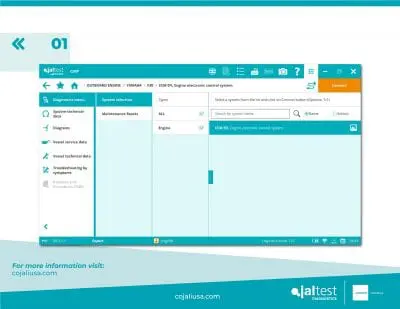
Step 2
Once we’ve selected the engine performance we’d like to look at, we can then view all of the available diagrams associated with our system selection. For this Yamaha engine, we’re given a detailed Wiring Diagram. This display shows us where in the engine we can hook up our Jaltest Marine hardware and perform the diagnostics or maintenance to the system.

Step 3
By selecting the engine diagram from Step 2, we can see that Jaltest then takes us to a step-by-step guide for how to safely and securely hook up our marine diagnostic cable to the engine. Note: It’s vital that you use the right cable and that the pins and diagnosis connectors are not damaged. You should also inspect for battery damage and ensure the rest of the electrical system is in good condition before proceeding. In addition, avoid connecting to an engine that is running.
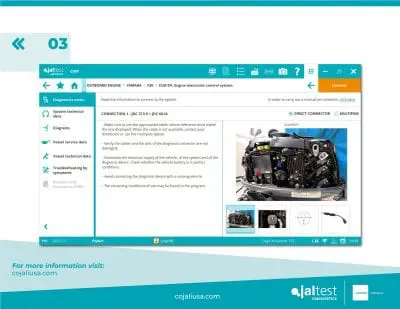
Step 4
Once you’ve made your connection, you can view Jaltest’s main Marine menu where you can check and clear fault codes, perform bi-directional dealer-level tests, record live data in sea trails, and even reset your oil maintenance code, which is what we’ve set out to do. Once you’ve changed the vessel’s oil, you can then select Maintenance from this menu screen.
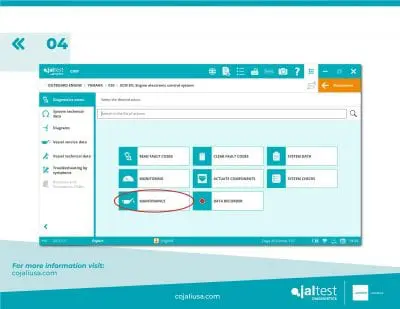
Step 5
Because you’re making changes to the engine’s ECU, you’ll need to enter Jaltest’s Expert Mode. From there, you’ll be able to see the data related to the engine’s last oil change and the updates made to the ECU at that point. By clicking on the Continue button from this screen, you can then move forward with the oil reset.
Step 6
To perform and finalize the oil reset, Jaltest Marine software will ask you if you’ve read the manufacturer’s instructions before moving forward. You’ll need to know the engine’s recommended intervals of operation before you can continue. If you know the intervals, you can click on “Yes” and Jaltest Marine will write on the ECU at what engine hours you’re performing the new oil change. However, if you do not know the intervals, you’ll need to move onto Step 7.
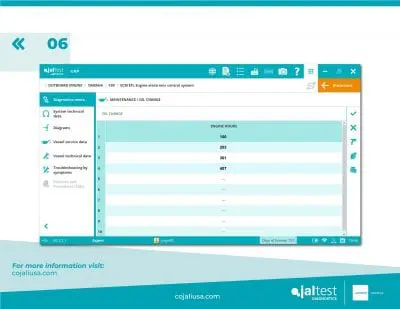
Step 7
In the technical menu, you can access an engine’s specific OEM information and maintenance services. You’ll find this under the Vessel Service Data, and you’ll also discover how often Yamaha (or whichever engine brand you have) recommends an oil change. For this engine, you can see that Yamaha recommends an oil change every 100 hours of operation. You’ll also be able to find specific information about the type of oil you should use in this section.

Step 8
Once Jaltest Marine has written on the ECU, you can create and save a maintenance repair record in the Jaltest platform. This report tells you everything that was performed and done on the engine you’re working on and is an excellent document to refer back to once the boat comes back to your shop for another oil change or repair.
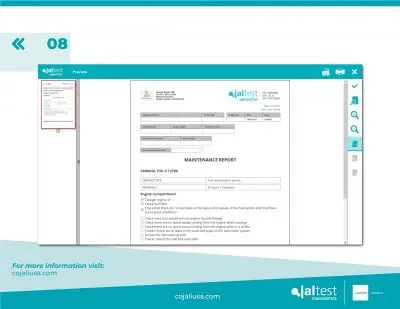
Navigate Every Repair with Jaltest
Today’s engine repairs and maintenance require special tools, including diagnostic equipment. Jaltest Marine kits from Triad Diagnostic Solutions make it easy for your boat repair team to complete services and clear fault codes on just about any engine brand. To get your new diagnostic tool, contact us today at (317) 939-3690.